Every year Father Christmas has to fly in his sleigh to deliver presents to boys and girls all over the world in just one night. To put this into perspective, it takes a little under 24 hours to fly from London (UK) to Sydney (Australia) in a streamlined Boeing 747, whereas Father Christmas’ mode of transport is believed to be a rather non-aerodynamic sleigh.
Every year Father Christmas has to fly in his sleigh to
deliver presents to boys and girls all over the world in just one night. To put
this into perspective, it takes a little under 24 hours to fly from London (UK)
to Sydney (Australia) in a streamlined Boeing 747, whereas Father Christmas’
mode of transport is believed to be a rather non-aerodynamic sleigh.
If we take a few different figures we can get a rough idea
of how aerodynamically suitable the perceived sleigh design is or,
alternatively, how much resistance the reindeer are expected to overcome. For
example, the earth’s circumference around the equator is a little under 25,000
miles, Father Christmas has around 12 hours to complete his delivery. If he
averaged a speed of Mach 2.74, which is about 2,100mph at sea level, he would
cover 25,200 miles in that 12 hour period.
Using this value for velocity we can
get a good idea of any aerodynamic flaws which may be in the traditional sleigh
design.
The renders below show a traditional type of sleigh modelled in
SOLIDWORKS 2017 using both solid and surface modelling techniques and then
being all brought together in an assembly to fit the guide brackets for the reins
and the seat to the main body of the sleigh.

We can now run the model through the Flow Simulation add-on
to find out just where the problems lie in terms of areas of high pressure as
well as how the air generally behaves as it interacts with the sleigh.
An
external study was set up, the fluid chosen was ‘air’ at a flow rate of Mach
2.74, using a global mesh with an overall cell refinement level of 3, and automatic
refinement during the simulation used to concentrate the mesh in and around the
sleigh in areas were the flow changes.
Cell refinement levels of 2 between
fluid and fluid cells and a level of 3 along the fluid and solid boundary were
used during the simulation.
The
cut plots below show the largest areas of high pressure on the sleigh are
concentrated at the front, i.e. the leading edge. This high pressure creates a
bow shockwave and, these are areas where the air is slowed down from 950m/s to
just 340m/s (more than 50% less than the surrounding air flow).
Inside the
sleigh, e.g. the seating area, the velocity also hugely decreases, and in some
areas is recirculated in the opposite direction. Shockwaves also occur at the
top of the seat, at the rear end of the present bay and underneath the sleigh
around the centre. All of these disturbances in the airflow lead to increased
drag and therefore more power required from the reindeer.

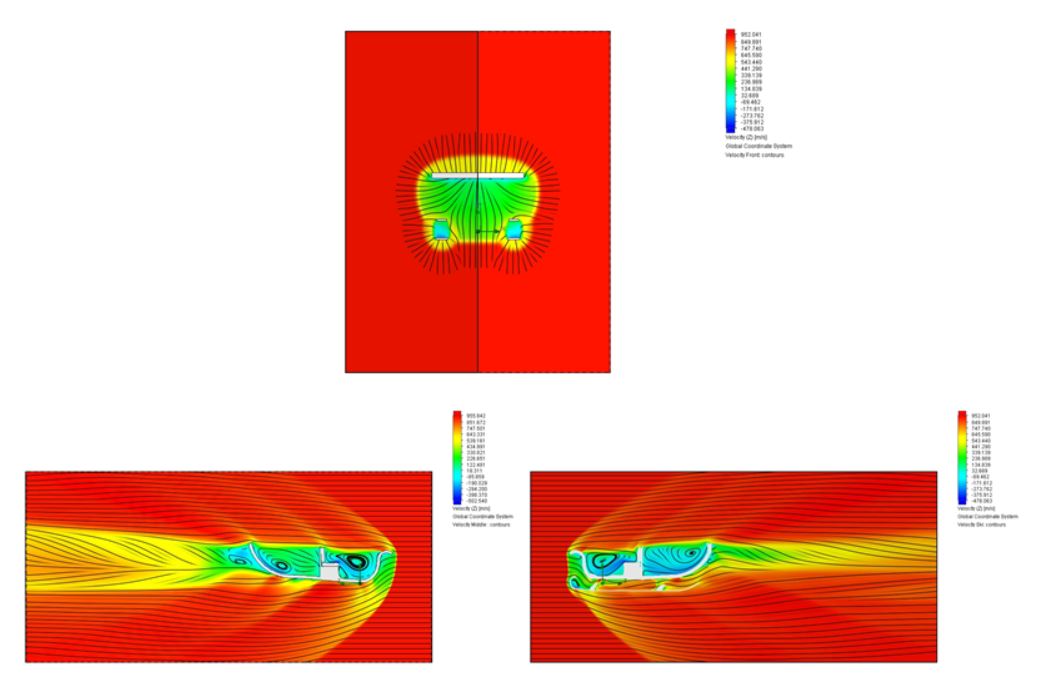
Now we have seen the
areas of the sleigh which could use some adjustment and improvements, we can
modify the model’s geometry to optimise the aerodynamic performance.
Using
combined knowledge from the Solid Solutions Management technical support team,
the sleigh has been remodelled and the outcome can be seen below.

The sleigh was made using surfacing techniques, adding a
thin sharp nose cone which creates less drag than the previous design, a canopy
was also added to allow the model to flow into a smoother overall shape. Vertical
and horizontal stabilizers were added and the model was finished with a rear
cone which comes to a point at the back.
The improved model was then put
through the Flow Simulation add-on with the same parameters used as before, to
ensure a fair comparison. The cut plots below show an oblique shockwave forming
around the nose cone which interacts with much less of the air around the
sleigh and has a much lower pressure of around 315kPa at the leading edge,
whereas the traditional design had a pressure of 889kPa.
Due to the addition of
a canopy, the new design has not had to deal with internal turbulent flow and
as such the drag encountered will again be significantly reduced.


If
you are feeling creative this Christmas and are tired of the same old tree
decorations, why not create your own?
With just a 3D printer and a Standard licence of SOLIDWORKS you can create your own from home so you don’t have to go
out into the cold this winter, just grab a mince pie, fire up SOLIDWORKS and
get designing!
From the models used in the Flow Simulations we created our
very own using the MakerBot Replicator Mini Compact 3D Printer. A few
modifications were required before printing could go ahead on the traditional
sleigh design; a revolve to loop some ribbon through to hang from a tree, the
ski’s on the bottom as well as their struts had to be thickened to allow for
the necessary support for the model and also the brackets for the reins were
taken from the model as they could not be created properly at such a small
scale, and also the model was scaled to a little under 100mm in order to fit
onto the printing bed.

The sleigh with the improved aerodynamics was modified by filleting the edges of the wings and the tail fin and adding the revolve to create the loop for the ribbon.


Here are a couple of Renders produced using SOLIDWORKS Visualize


By John Van-Kesteren - SOLIDWORKS Applications Engineer