Thursday April 16, 2015 at 1:26pm
In the graphics area, you can press Tab and Shift + Tab to hide and show components of an assembly. This becomes very helpful when you have many small components getting in your way like the model shown below.
In the graphics area, you can press Tab and Shift + Tab to hide and show components of an assembly. This becomes very helpful when you have many small components getting in your way like the model shown below.
To hide a component:
- Move the pointer over a component and press Tab.
To show a component:
- Move the pointer over an area containing a hidden component and press Shift + Tab.
You can use these commands regardless of the component's state (resolved, lightweight, SpeedPak, or Quick view). The commands are not available when another command is active.
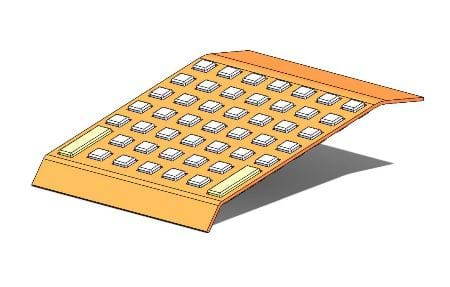
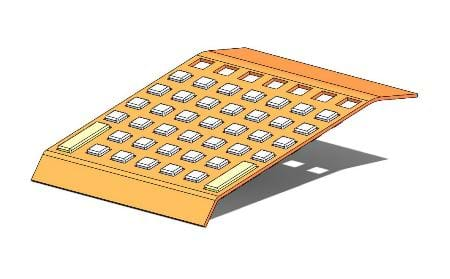
By Jon Weston-Stanley
View the Video here